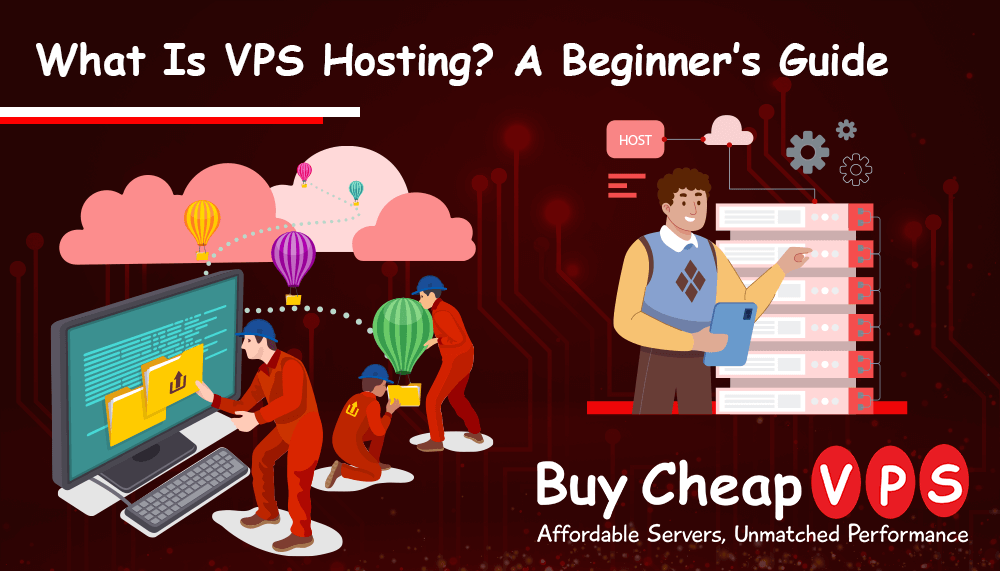
What Is VPS Hosting? A Beginner’s Guide
1. What Does VPS Mean?
VPS stands for Virtual Private Server.
- Server → A powerful computer that stores your website files and makes them accessible on the internet.
- Private → You get your own dedicated portion of that server.
- Virtual → The server is divided into multiple “virtual” sections using special software, so you don’t have to share resources like you would in shared hosting.
Think of it like renting an apartment in a building:
- Shared Hosting = a shared dorm room (everyone uses the same kitchen, bathroom, space).
- VPS Hosting = your own apartment (you share the building, but your apartment is private).
- Dedicated Hosting = your own private house (the whole server is yours).
2. How Does VPS Hosting Work?
A physical server is split into multiple virtual servers using virtualization technology. Each VPS acts like a separate system with:
- Its own operating system
- Allocated resources (CPU, RAM, storage, bandwidth)
- Root access (you can configure it however you like)
This gives you more control, security, and flexibility than shared hosting.
3. Benefits of VPS Hosting
- Better Performance – Your site runs faster because resources are reserved just for you.
- Scalability – Easily upgrade resources (RAM, CPU, storage) as your site grows.
- More Control – Install your own software, customize configurations, and access server settings.
- Security – Other websites on the server can’t affect yours.
4. When Should You Choose VPS Hosting?
VPS is ideal if:
- Your website has outgrown shared hosting (more visitors, more data).
- You’re running eCommerce stores or apps where performance and security matter.
- You want root access to configure your own server environment.
- You host multiple websites or applications and need stability.